Fly Delta App
Delta is committed to providing tools that make travel easier for our customers. The Fly Delta app is one of those tools. The Fly Delta app is currently available both for iPhone and Android.
Some of the mobile features available on the Fly Delta app for customers on the go include:
Planning a Trip
Shop and book domestic and international flights
Track and pay for upgrades using your SkyMiles®
Manage travel preferences and payment methods
Save a companion to a profile
Need Help? Chat with one of our agents via Live Chat messaging
Use at the Airport
”Today” has everything needed for the day of travel
Check in to a flight and receive a digital boarding pass
”Feed” gives flight updates and gate change notifications
Use Airport Maps to navigate through the airport
View the upgrade/standby list
Scan a passport during check-in
View, change or upgrade a seat
Reserve Preferred Seats in the bulkhead or aisle
Access boarding pass offline
Pay for and track checked bags
Add Trip Extras like a Wi-Fi pass or Mileage Booster
Monitor flight status and read details about our fleet and partners
Rebook canceled flights or missed connections
During & After a Flight
Get real-time bag tracking alerts
Map flight en route
Find Delta Sky Club® info
Store and use mobile drink vouchers
For additional information, visit delta.com for details.