Communications Cockpit

MORE AWARENESS MEANS GREATER VALUE
At Delta, we believe corporate travel should be rewarding. And, there’s a way to let your travelers know how much you, your company and Delta value their time and effort.
Communications Cockpit on Delta Professional is an easy-to-use, opt-in tool that allows you to add your company name to Delta Corporate Traveler messaging. Co-branded communications featuring your company’s name add a sense of recognition and personalization to your travelers’ business trips.
CO-BRANDING OPTIONS
- DIRECT EMAIL: Delta communicates with SkyMiles Members via email, and certain emails related to upcoming travel are sent to all travelers. By choosing to co-brand, select Delta emails with relevant content about corporate travel will identify travelers as employees of your company.
- CUSTOMIZED TRAVELER SITE: Activate a co-branded website unique to your company, showcasing Delta’s corporate travel benefits and offers available to your travelers.
- BENEFIT MESSAGING: You can choose to have your company name included in notification messages on check-in kiosks, the Fly Delta app, and delta.com/mytrips, signaling to travelers they are receiving a corporate benefit during their trip.
- DIGITAL VOUCHERS (when available): Include your company name in messages on the Fly Delta app and delta.com to let travelers know they can enjoy a Wi-Fi or drink voucher as a part of their corporate travel benefits.
CO-BRANDING INSTRUCTIONS
To get started, log in to Delta Professional and take the following steps:
1. Find the white drop-down box at the top-right of the dashboard page and open the Corporate Priority application.
2. Navigate to and click on the Communications Cockpit tile at the bottom of the page.
3. Enter the preferred spelling of your company name and review and accept the terms and conditions for co-branding.
4. Check the appropriate boxes to opt-in for the desired messaging opportunities.
5. Save your preferences by clicking “Update.”
If you have any questions, please ask your Global Sales Account Executive.