Get flight notifications no matter how you booked at your fingertips: 4 reasons to download the Fly Delta app
The Fly Delta app gives you the power to book, change or cancel flights, access your boarding pass, and get the latest flight notifications in the palm of your hand – no matter where your ticket was booked. The Fly Delta app is also a helpful tool for customers stay in the know about flight and network changes – providing customers with all COVID-19 (coronavirus) updates.
Here are four reasons to download the Fly Delta app:
- Get the latest on your flight: Due to COVID-19, flight schedules can change quickly. As Delta makes more changes than normal closer to flight times, the Fly Delta app is the easiest and quickest place for customers to receive real-time notifications. Regardless of where a ticket was booked, customers are able to check their flights under the “My Trips” tab. With real-time notifications sent to their mobile devices, customers will never miss a flight update.
- Easily make changes to your flight: Delta understands the value of your time. By using the Fly Delta app, customers can manage their own travel experience from planning to changing their flight virtually anywhere.
- Need Help? You can message us from the app: On iOS devices, customers can text message Delta directly through the app by tapping “Message Us” in the “More” tab to be connected with a live Delta representative for in-the-moment assistance, or with a Delta Virtual Assistant to get quick answers to frequently asked questions.
- Read the latest news from Delta: For immediate Delta news updates, customers can visit the “Feed” tab to view all Delta news including COVID-19 travel updates and airport advisories.
To download the Fly Delta app for iOS click here. To download the Fly Delta app for Android click here.